REVERSE IMAGE SEARCH
With reverse image search, you can quickly locate similar images by uploading a photo, dragging and dropping it, or pasting it into the box.


Drop, paste your image anywhere or click here to upload an image
Only JPG, JPEG, PNG, WEBP, and HEIC formats allowed


How to Reverse Image Search?
Upload an Image:
Click the given button to upload an image, drag and drop or paste it directly.
Looking for Matches:
The tool analyzes the image for the best match results.
Explore Results:
All similar results will be displayed on your screen in a few seconds.
Search By Image
Millions of people around the globe search for photos both for personal and professional purposes. We offer you the quickest tool that can search by image to find the most similar photos online from the leading search engines.
IMAGE FINDER - FIND THE SOURCE
Reverse Image Lookup
Reverse image search can be helpful to find an image with better angles and resolutions. Users can search by Image to find out if someone has used your pictures without your permission or you can use it to find the source of an image. Just use a photo as a sample query to find a similar picture from all around the web. Anyone can use this tool to find a photo as it shows accurate results related to the given picture; you can enter a “keyword” as an input photo query and then run a search on that source to find out what else is out there that matches or is similar to your given image.
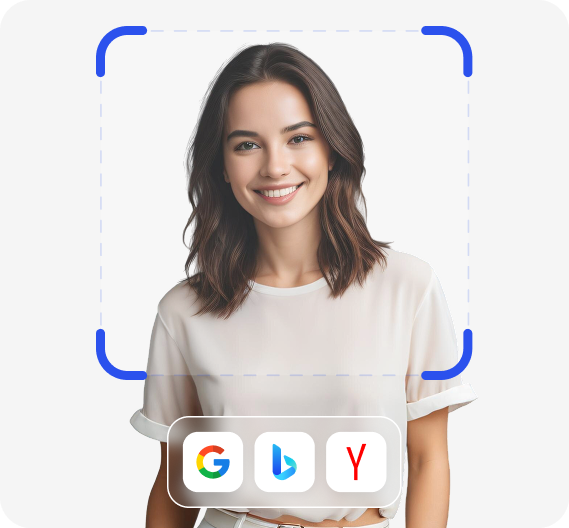
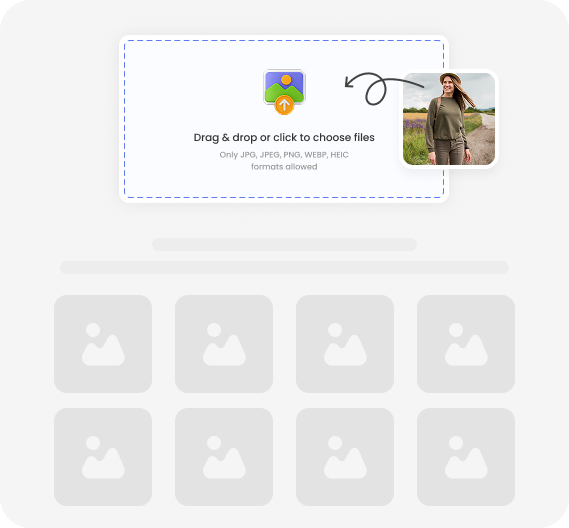
Photo Search on Top Search Engines
As a user enters a photo on reverse image search, it retrieves results from the top 4 advanced search engines. You don’t need to waste time visiting these search engines individually.
 Google Image Search
Google Image Search
Google has offered an image-based search for a long time, and it’s being used by people from all over the world. This google image search can provide different sizes of images against an image. Google retrieves the pages that contain your uploaded image.
 Bing Image Search
Bing Image Search
This facility by Bing identifies the elements of a picture and finds results that include all of those elements. It detects the faces or products within the picture uploaded by the user and displays identical results from its huge database.
 Baidu Picture Search
Baidu Picture Search
Baidu is one of the best search engines which is mostly used in China. It also provides the facility to find the pictures with great accuracy.
 Yandex Image Search
Yandex Image Search
The Yandex search engine is considered to be the best in image finding in Russia, for facial and geographical identification purposes. It also provides you with better quality images, different sizes, and visually similar images.
Features of This Image Finder
The image finder from ReverseImageSearch.com has made it easier than ever to locate the correct picture, thanks to its feature-rich nature. This reverse image search tool boasts everything you need for a seamless experience, such as:
User-Friendly Interface
Our reverse image finder has an intuitive design and clean layout, making it easy to use. No matter your technology proficiency, you can easily search with just a few clicks.
Picture Preview
Our platform provides you with a preview of the selected image. The preview feature will allow you to make sure that you have uploaded the correct image.
Multiple Image Upload Options
This online reverse image finder allows you to upload photographs from a variety of sources. Whether you want to use a new image, an online picture, or a saved photo, the available choices are enough to help you browse the web with a picture.
Image Filtering Options
Our reverse image search tool offers its users total control. Whether you want to narrow down your search according to relevance, size, or type, this web utility will help you find exactly what you’re searching for without wading through irrelevant results.
Mobile Compatibility
Our experts have fully optimized the tool’s user interface and functionality for mobile devices. Therefore, whether you have a smartphone, foldable device, or tablet, you can use ReverseImageSearch.com services anytime and from anywhere.
Face Recognition
This image search tool is excellent for tracking down people-related visuals or verifying identities. It employs advanced AI-powered facial recognition technology to search and locate a picture based on facial features quickly.
Advanced Search Algorithms
Our image finder ensures that your reverse image searches are accurate and quick. To do so, it utilizes industry-standard advanced algorithms that analyze metadata and assess picture patterns.
Comprehensive Search Results
The programming of this online photo search tool empowers it to deliver comprehensive search results, regardless of how complex the input is. Therefore, you can expect thorough results from a variety of sources, including image databases and social media platforms.
Privacy Protection
At ReverseImageSearch.com, we take your privacy seriously. Therefore, our experts have trained this tool to automatically delete your uploads once the process or session gets completed, giving you total peace of mind.
Voice Search
The users can also use our voice search feature. This feature allows you to speak anything, and as a result, it explores and displays the most relevant results
Why To Use This Reverse Image Search Tool?
Finding Duplicate Content & Original Sources Using Image Finder
This image finder is here to detect & avoid all the copycats who use duplicate content and use it without giving credit to the original creator. If you have uploaded your creations over the web, you can search using an image to identify the sources that have used your images without seeking your permission. Reverse image search takes a few seconds to retrieve similar pictures present over the internet through multiple search engines. After that, one can take the required actions against the duplicators.
Found a Cropped Image?
If you find a cropped image and wonder how the complete image would look, just search by image. This will help users find plenty of examples of the original image along with other cropped results.
Tracking Down of Infographic Spreads
Many people would re-publish other people's infographics without even letting them know. You can track your mentions and backlinks, for this purpose reverse image search is very useful to discover some of your promoters. It is a safe and easy way to find unlinked re-use of your work, and one can even reach out to the user to ask for credit (or link). This technique can help you to rank better in SERPs. This tool can surely help you to improve image search results in SERP.
Protect Copyrights & Get Links
Any photographer with his work available online has to deal with a lot of people who re-use the work on their sites and blogs. Reverse image search is a great tool to discover such re-used images and may result in some pretty good deals.
Find Object Details
Many times we come across images of celebrities, products, and food items that we find attractive and are willing to know more about them, but don’t know their names. Searching through keywords is the option we rely on, but without knowing the proper names, search engines aren’t able to display the results we desire.
Find Products and Recipes by Picture Search
Users can easily find products or recipes that they have seen online or in the shop and would like to buy. If you see something on a website like a recipe or a product that isn’t linked to a product page, you can search by image to find products with the help of an image or its URL.
Reverse Image Finder for All Operating Systems
This image finder doesn’t require to be installed on your devices. This image lookup can be accessed through any operating system.
Reverse Image Search on Android
You might be wondering if you’ll just need a desktop or laptop for searching, but with this picture finder, one can find photos on mobile & android too. You need to access this tool through a web browser on your Android handset and upload an image to retrieve similar image results.
Search by Image on iOS Devices
iPhone users are always worried about the tools that they are willing to use, which might not be compatible with their iPhone's system. But, our users can easily access this image finder through Safari and start following the easy steps to find pictures over the web. It also works similarly on Mac.
Reverse Picture Search on Windows
This reverse photo search can be utilized to find the source or details of any picture through Windows devices. No matter which version of Windows your device is running, users can access it by entering its URL on the web browser.
